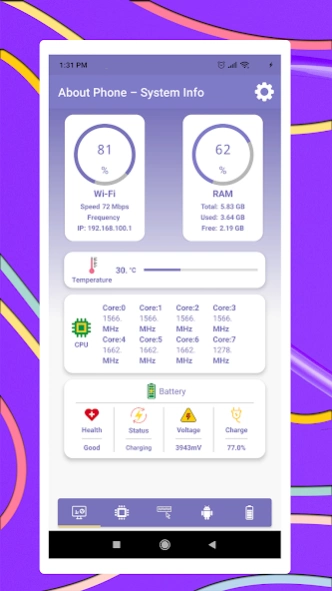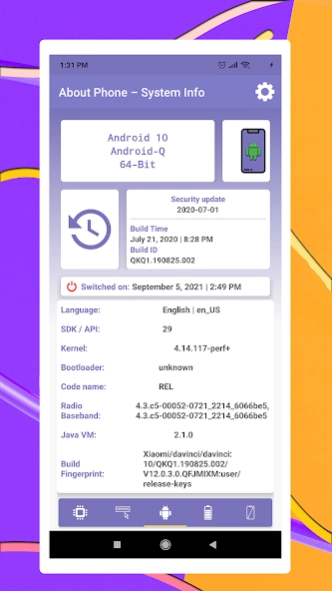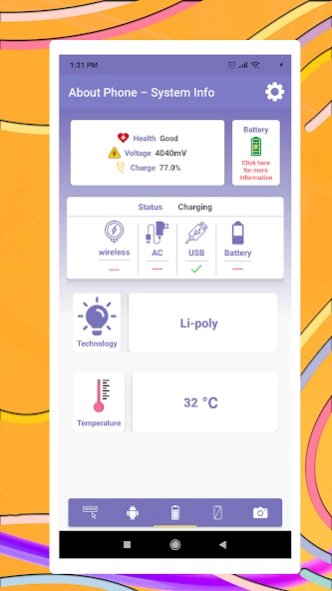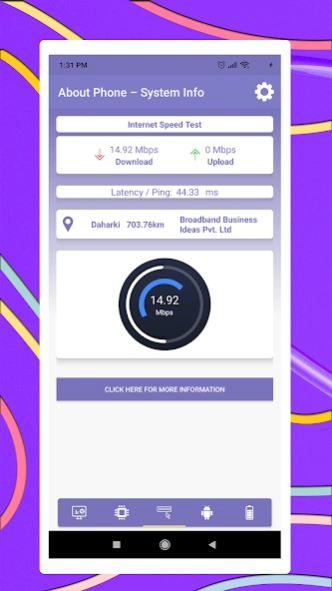Device info : System: Hardware 2.0
Free Version
Publisher Description
Device info : System: Hardware - Get information of Camera, CPU, Ram, Sensors, OS, Storage, Battery, Display, GPU
This app can give you device specifications for your system device.
Want to know geekbench about your phone?
Find all the hardware information about your smartphone device specifications.
You can also find all the software information about phone.
Device info: System: Hardware gives software information about 100+ hardware specs and features, as well as real-time information on battery, RAM, and WiFi internet data and the battery temperature.
🏠 DEVICE INFO HOME
This is a system info and it is also a software information app. Unlike most hwinfo apps, this hardware test gives in-depth device info and acts as a hardware monitor of your battery, WiFi network, RAM, GPU Z and CPU. All the basic parameters such as your battery temperature, hardware info, RAM, mhl checker, and WiFi speed are viewable on the home screen.
📲 DEVICE CPU
From the home page, you can navigate to hardware information page and get in-depth CPU z information and benchmark data such as:
- CPU x brand.
- Number of Cores.
- CPU ABIs.
- armv7
- cpu checker.
- armv8
- cpu kernel.
🌐 INTERNET INFO
Besides giving details about hardware info, our 64bit checker & hardware information app is also very useful.
Internet speed test is also available:
- Current download speed.
- Upload speed.
- Server location.
- Latency / Ping.
- os android
- Device temperature.
📸 CAMERA
device health services which include camera information for your front & rear-facing cameras including:
- Megapixels.
- Output formats.
- Aberration mode.
- Anti banding modes.
- ai 64.
- gpu checker.
- Compensation step.
- Stabilization modes.
- Effects.
📶 SENSORS
Check out the mobile info list of sensors included in your phone, such as:
- sns_tilt.
- pedometer.
- cpu monitor
- stationary_detect.
Get information about device specifications:
- Sensor name & version.
🔋 BATTERY
Get the sensor test and hardware information, you can also get battery information such as:
- Charging state.
- Health.
- Capacity.
- Percentage.
- Status.
- Technology.
- Temperature.
⚡️ RAM
Together with the CPU information and phone specs, our about phone app also includes RAM information and usage such as:
- total Ram.
- currently used.
- free.
ℹ️ SOFTWARE
64bit checker is also included in the App and view your current android version and also view:
- The last security update
- Build time.
- Build ID.
- Language.
- SDK/API.
- Kernel.
- System
- Bootloader (if any).
- Radio Baseband.
- Java VM.
- Build fingerprint.
📱 DISPLAY
Overview of your device information app and display info including:
- Refresh rate
- Density scale
- Resolution
- System
- HDR
- Brightness mode
- my device processor screen timeout
📁 STORAGE
Monitor your internal storage with my device info, The key device storage info provided by our app such as:
- Usable.
- Free.
- System
- Used internal storage.
- Total hardware info android
🌟 GPU
Get the graphics power of your cpu monitor android by overviewing the GPU information such as:
- GPU Renderer & Vendor.
- OpenGL Extensions & Version.
- Diagnostics for android phone
Now it’s time to take control of system ui and exactly know the gfxbench with the gpu benchmark and the dev hardware of your Android device. Alternatively, you can download the phone information a64 on a new phone that you plan to purchase and use the device info app which will get you the actual device specifications to make smarter purchasing decisions.
About Device info : System: Hardware
Device info : System: Hardware is a free app for Android published in the System Maintenance list of apps, part of System Utilities.
The company that develops Device info : System: Hardware is Wonderful HAonesoft Tech. The latest version released by its developer is 2.0.
To install Device info : System: Hardware on your Android device, just click the green Continue To App button above to start the installation process. The app is listed on our website since 2023-09-24 and was downloaded 0 times. We have already checked if the download link is safe, however for your own protection we recommend that you scan the downloaded app with your antivirus. Your antivirus may detect the Device info : System: Hardware as malware as malware if the download link to com.aboutphone.infodevice.cpu.deviceinformation.deviceinfo.benchmark.cpuidentifier is broken.
How to install Device info : System: Hardware on your Android device:
- Click on the Continue To App button on our website. This will redirect you to Google Play.
- Once the Device info : System: Hardware is shown in the Google Play listing of your Android device, you can start its download and installation. Tap on the Install button located below the search bar and to the right of the app icon.
- A pop-up window with the permissions required by Device info : System: Hardware will be shown. Click on Accept to continue the process.
- Device info : System: Hardware will be downloaded onto your device, displaying a progress. Once the download completes, the installation will start and you'll get a notification after the installation is finished.